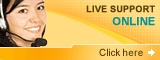MBOX to PST Conversion Tool
MBOX to PST Conversion Tool has been designed by our expert and professional software developers for the users to execute the conversion procedure of MBOX to PST more intuitive and easy to use. This standard utility of MBOX to PST Conversion Tool makes the conversion procedure simple and effective without any harm. This hassle free program easily guides you to switch all email files or folders from an existing email client to Outlook PST format.
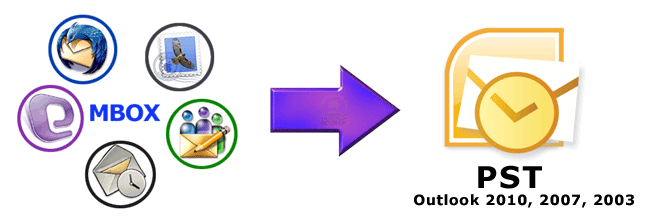
Professional MBOX to PST Converter supports to convert emails of Thunderbird, Eudora, Entourage, Apple Mail or Evolution Mail emails clients to supportive Outlook PST format.
How to Convert MBOX files of various email clients to Outlook PST format?
There are many queries occur in user’s mind when they try to convert their all emails from one email client to another format. But still they didn’t get any solution from anywhere about that how to convert emails of MBOX files in PST format.
There is a solution for all those queries which has been asking by many other users the named is that MBOX to PST Conversion Tool. This is the only tool that provides you a self sufficient or uncomplicated outcome.
Our MBOX to PST Converter program provides easy solution to convert entire mailbox of Eudora, Thunderbird, Apple Mail, Entourage or Evolution Mail email client to Microsoft Outlook PST format. The software allows user to securely convert emails in your MBOX files to Outlook PST file that can be imported into MS Outlook. With the help of this tool, you can convert an entire identity folder containing multiple MBOX files. The MBOX to PST Converter software is highly consistent, result-oriented, and easy to operate. It allow user to take a preview of all converted emails before saving them to a new or accessible Outlook PST file format. This highly developed utility retains the email formatting and original hierarchy unharmed.
To execute the conversion procedure of MBOX to PST, you need to follow the given sequence of steps:
|
1. Initiate MBOX to PST Conversion program Go to (Start -> Programs -> MBOX to PST Converter Software). 2. Now Select MBOX email files or MBOX folder having MBOX files Click the (Add EML File(s) button or Add folders having EML File(s) button). 3. After than hit it off start button to start the conversion process. 4. Select the desired location to save the converted emails. 5. Now it’s done! |
Download trial version before deciding to purchase the tool. Demo will allow you to migrate your 20 mails MBOX to PST format without including any cost. To get the unlimited MBOX to PST conversion and batch conversion of emails done order MBOX to PST Conversion Tool now.