How to Convert EML File into PDF File
Follow these few easy steps to convert EML files into PDF files using EML to PDF Converter by SoftLay. Download and follow the steps!
Download Now FREE
Free Version
STEP#1
Download >> Install >> Launch from Start >> All Programs >> EML to PDF Converter >> EML to PDF Converter Gin any Windows OS. Make sure to have Adobe Acrobat Reader installed (9.5 or below version).
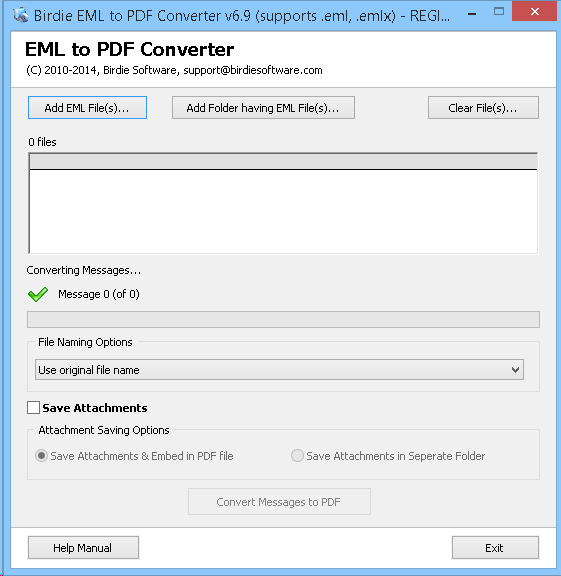
STEP#2
Select EML Files: Two options for EML files selection
1. Add EML files(s): Click on this button, go to the EML files store location, then select EML files one by one or press Ctrl + Click on the EML files for multiple selection.
2. Add Folder having EML file(s): Use this option to select the whole folder of EML files at once (make sure you have all EML save in single folder).
(Make sure the "show hidden files & folders" option in your machine is selected).
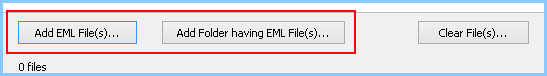
STEP#3
Choose File naming Option: Here you can choose in what order you will like to save the EML files after converting them into PDF. By default it will save them in original file name.
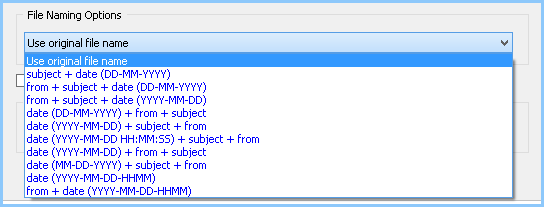
STEP#4
Choose Save Attachments options: With this tool you will get the option to choose save the Attachments after conversion. First check Save Attachment then select any of the 2 options:
Save Attachments & Embed in PDF File: If you choose this option then the software will save the attachments by embedding within the PDF.
Save Attachments in Separate Folder: If you choose this option then the software will save the attachments in a separate folder. Software automatically generates a separate folder for saving the attachments.
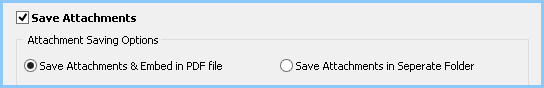
STEP#5
Convert Messages to PDF: Click on this button and then you will be asked by the software to choose a location to save the emails after conversion, then the conversion will start.
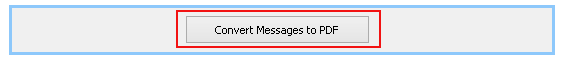
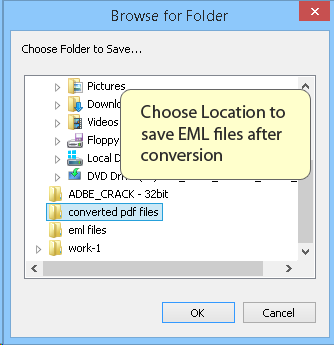
STEP#6
When conversion is over you will get an alert message that the conversion process is complete.
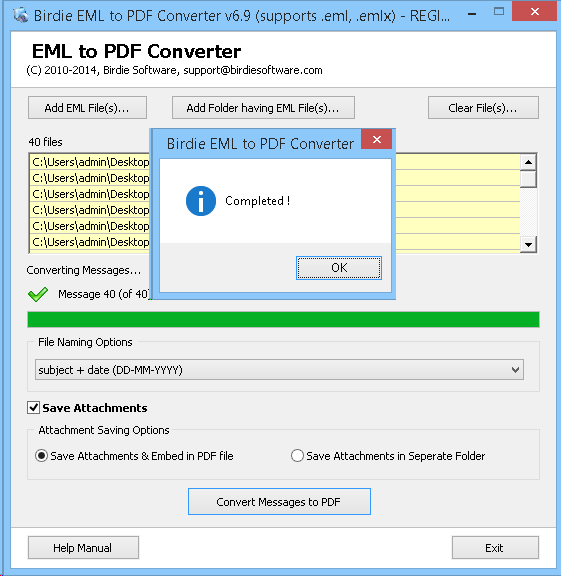
STEP#7
After this, go to the location where you have saved the converted PDF files, there can see all the EML files which you have choose to convert into PDF.
Open any PDF file> to see how well they are converted. On the bottom of the left side you can see an attachment icon , click thereto open your attachment file. If you have chosen to save them separately then you can see them in the attachment folder at same location where converted PDF files are saved.
Location of the attachment may vary according to the Windows & Adobe Reader Version you are using.
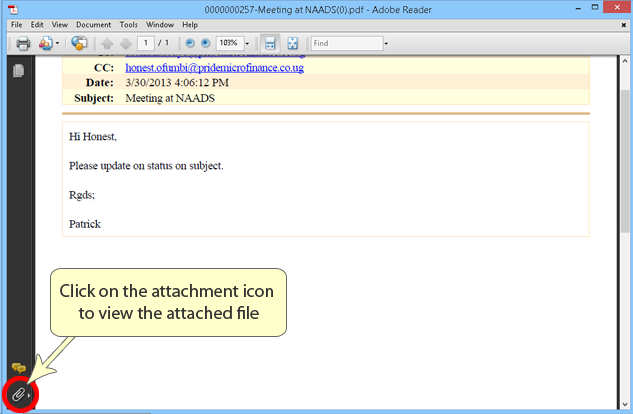
Dowload FREE Trial
Trial Version Download Order - EML to PDF
Starting Price $29